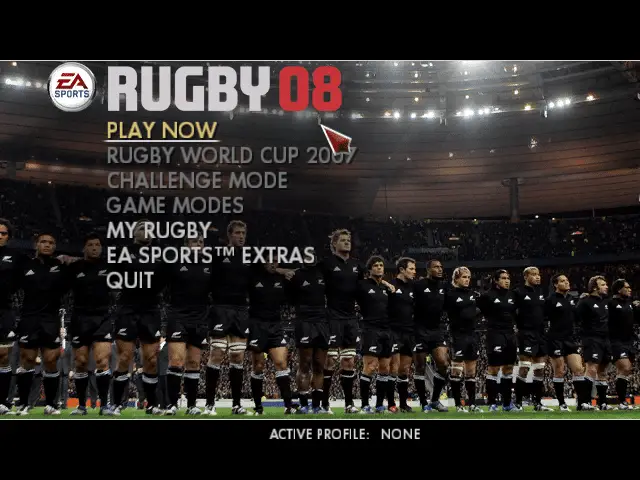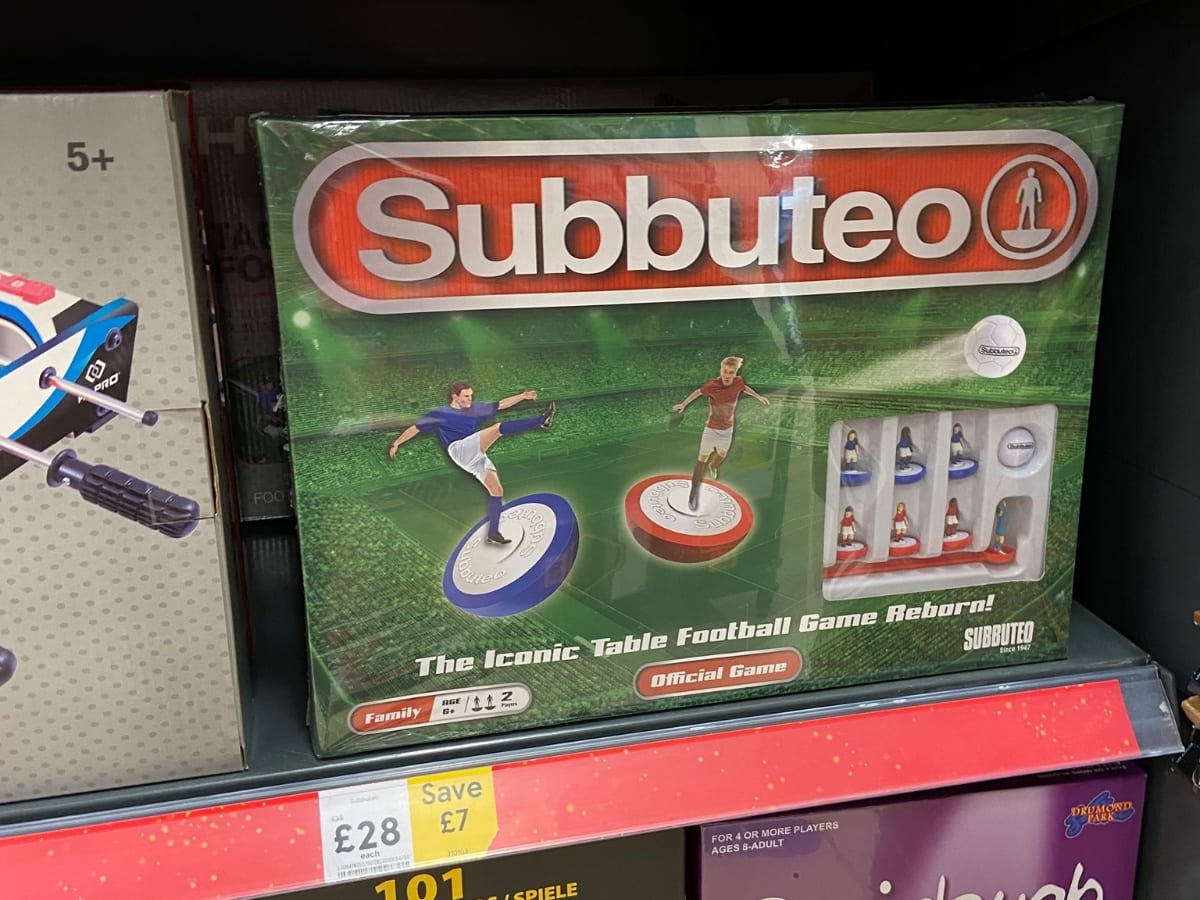If you’re stuck in self-isolation fear not – because there is a way that you can play the greatest football management game of all time, Championship Manager 01/02.
Not only that, but thanks to the incredible work of the champman0102.co.uk website, you can play it using a database from the current season.
Installing CM 01/02 on Windows
- Download the game from here
-
Save to your computer (it will be a compressed .zip file)
-
You will need a virtual drive to run the game (such as Slysoft). Download and install.
-
Now return to the cm0102.zip file, extract the files to your desktop
-
Right click the cm0102.iso file and mount to drive
-
Double click to install and then this will create the game shortcut on your desktop
-
You will need to mount the .iso file every time you want to play (this basically tells the PC that the game is in your virtual disc drive)
- You may also want to download the official SI games patch for the original game, available here
Video available via champman0102 below:
Installing CM 01/02 on Mac
Installing on a Mac is more difficult, as you need to get an emulator. I have managed to run the game successfully on my MacBook Pro using CrossOver
Updating to the current season
Follow the update guide on the champman0102.co.uk here
Playing on a tablet
If getting it on a laptop isn’t enough, you can even get it on tablet (Android only).
Video tutorial below:
If you have any queries or problems, visit champman0102.co.uk or leave a comment below and I’ll try my best to help – I have successfully installed the game on all three different platforms.