All posts tagged "Rugby 08"
-

 555Gaming
555GamingEA Sports Rugby 23: How to update an old classic to modern day
It’s 15 years since we had a decent rugby video game, I’m talking of course about EA Sports Rugby 08.
-
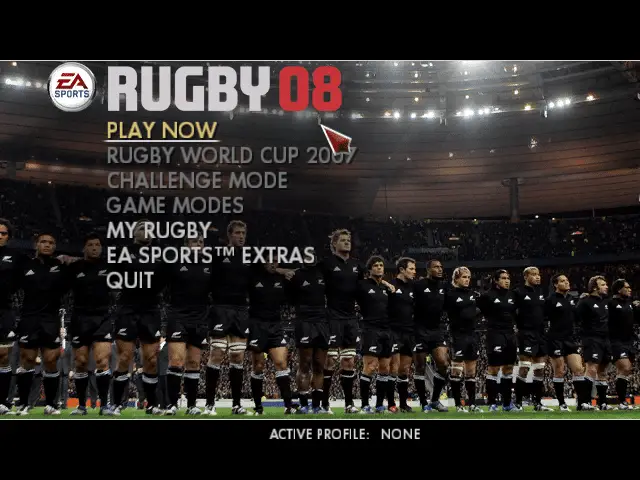
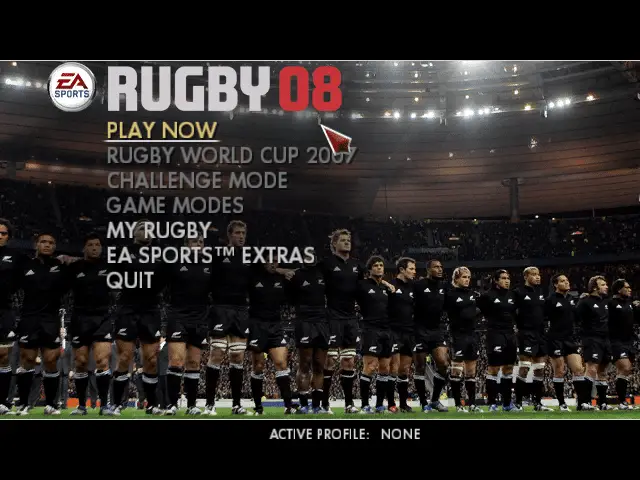 4.9K1Gaming
4.9K1GamingHow to play EA Sports Rugby 08 on Mac
It's one of the greatest rugby games of all time - and people are still playing Rugby 08 to this day.
